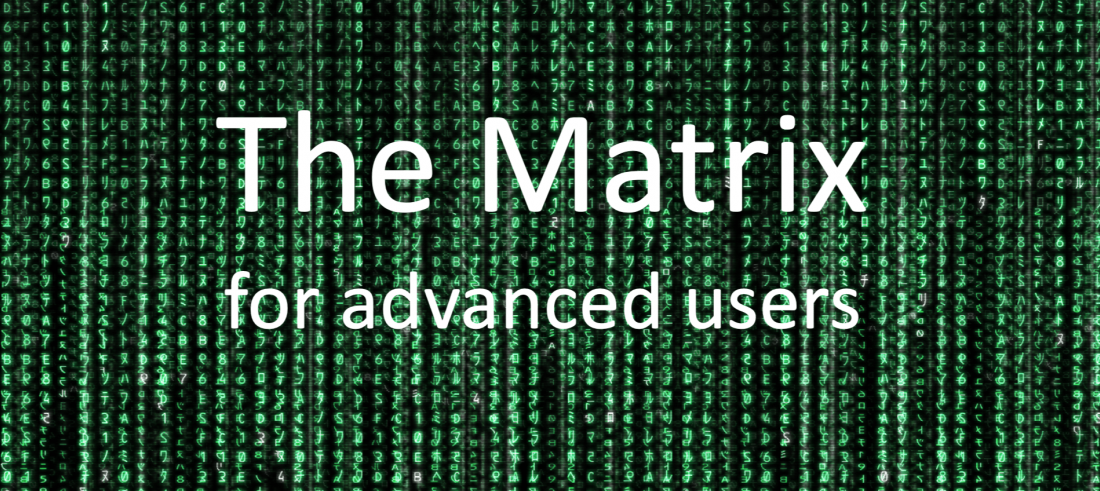The ITA Matrix is one of our favorite tools here at Travel-Dealz. But if to you the Matrix is only a good action movie, have a look at our article for beginners:
Even if you’re already familiar with the ITA Airfare Search, there might be some functions that are not completely obvious but can help you with finding and booking a flight.
Table of contents
Show fare rules and restrictions
Maybe you found a great flight, but you’re not quite sure yet if you really want to book it. Sometimes you want to sleep on it and take action the very next day. If that’s your plan, you might want to check the fare you to see if it will actually be available the next day.
To do so, you need to check the so-called fare rules. These rules will give you all the information about a specific airfare.
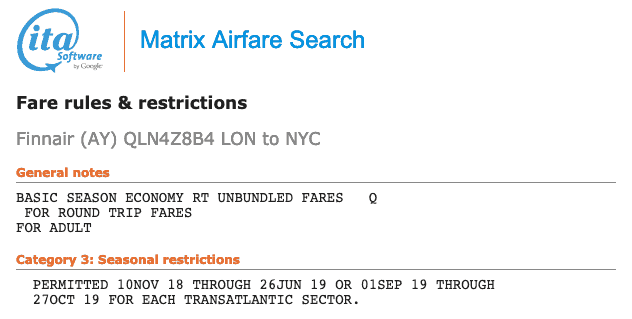
So, once you found the perfect flight and you’ve clicked on the price, the Matrix will forward you to a screen with additional information about the connection – the itinerary details:
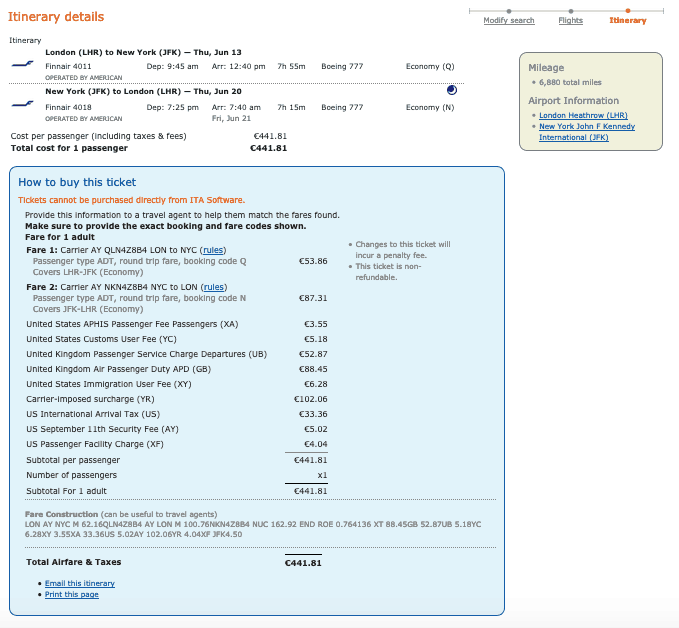
Next to flight times, aircraft types and breakdown of the ticket price you can also access the fare rules for your outbound and return flight:
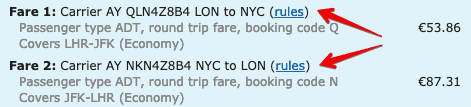
Once you’ve opened the page with the complete record of fare rules, you will see a rather long list with various restrictions that the airline has set for the specific fare. And some points are more interesting than others:
- Seasonal restrictions: Can you book the fare all year round? Are there blackout dates, or is it a promotional offer that is only valid for a few weeks? Find answers to all those questions.
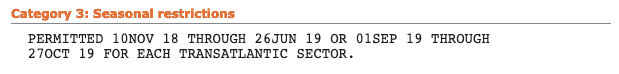
- Minimum/Maximum stay requirements: Airlines often determine how long you can or have to stay at the destination before catching a flight back. If you don’t stick to those rules, you won’t be able to get the fare.
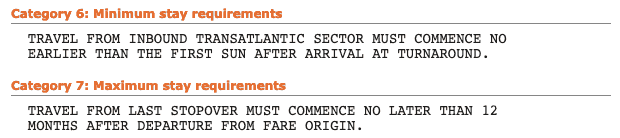
- Stopver restrictions: Does the fare allow a stopover? If yes, how much will it cost?
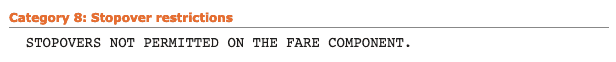
- Sales restrictions: This is a crucial point if you want to know how long you can wait until you book a fare. Typically you will see a date that indicates until when the tickets have to be issued.
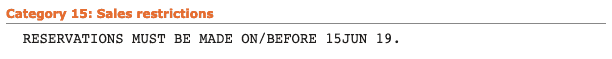
Routing codes
Sometimes it can be beneficial to limit your search and enter additional restrictions. For example, you might want to see results only for a specific airline or add a particular airport for our layover. You can use routing codes to do all that.
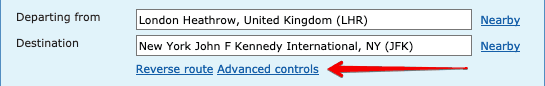
Example: You want to fly to New York-JFK but have a layover in Frankfurt FRA.
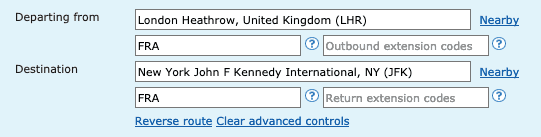
These routing codes offer seemingly unlimited options. By clicking on the question mark, you will open a glossary.
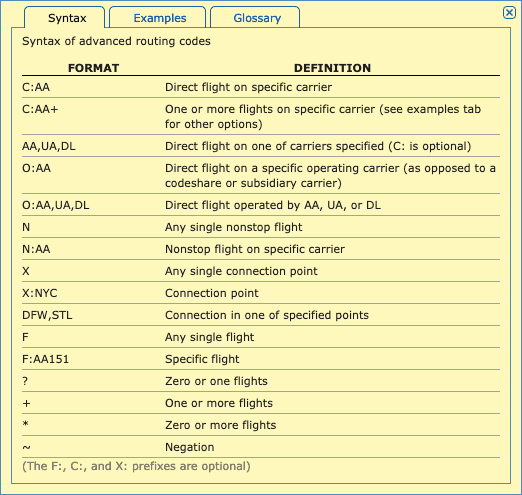
Extension codes
Since the ITA Airfare Search has been updated to Version 3.0, there is a difference between routing and extension codes. You can access a list of codes by clicking on the question mark next to the according field. Here are some examples that could be useful:
- Show a specific booking class only:
f bc=X
This can be a great feature if the booking class does not match the cabin class. From time to time, you will see, e.g. a Business Class flight just to find out that it is actually an Economy Class fare and the booking class has been mixed up.
Ideally, you also limit the search to airlines by enteringC:AAsince different airlines use different booking classes to define the cabin class. - Limit your search to an airline alliance:
alliance star-alliance/oneworld/skyteam
Mostly interesting if you are an elite status holder within a frequent flyer program and consequently only want to fly the matching alliance carriers. You can use the command alliance oneworld to limit results to Oneworld partner airlines. - Limit the duration of your trip:
maxdur XXXin minutes
If you have a limit for your travel time, you can set one by entering, e.g.,maxdur 300. This will cause the Matrix to only show trips with a travel time of maximum 300 minutes = 5 hours. - Minimum and Maximum layover time:
minconnect HH:mmormaxconnect hh:mm
Similar to the limitation of travel time, you can also define the time you want to spend during a layover. This might make sense if you have a connection that does not allow for a stopover, but you still want to have the chance for a short sightseeing tour. - Chose a particular type of aircraft:
/aircraft t:XXX
Probably a feature that is primarily interesting for aviation enthusiasts. If you want to fly a specific aircraft e.g. Airbus A380, use the command to narrow down the search to flights where airlines plane to operate this model on e.g./aircraft t:388Use the IATA aircraft type search to find the code you have to use.
Never miss a great deal again! Subscribe to our newsletter + breaking deal alerts:
100% free and you can unsubscribe at any time!
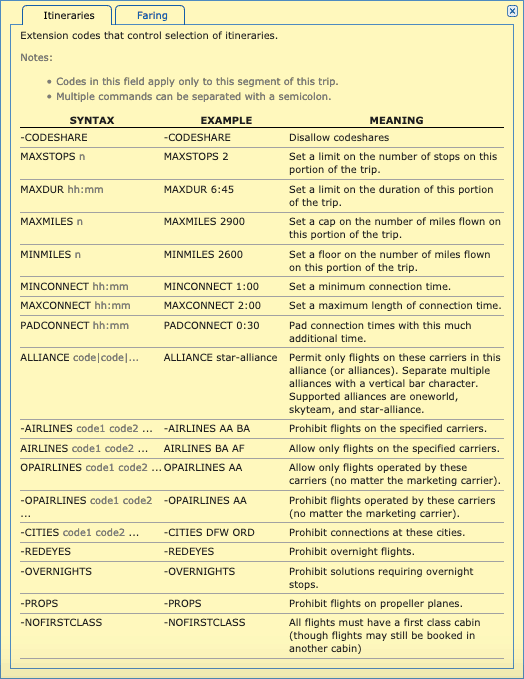
Show cost per mile
If you really want to know everything and go into details about a flight, you can also have the ITA Matrix display the cost per mile. Let the tool list all possible connections before clicking on the price button. A small drop-down menu will open, and you can check the box that says Show price per miles.
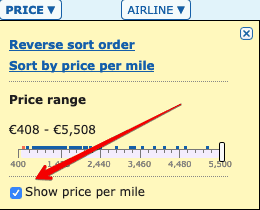
Once this option is enabled, you will see the cost per mile as a piece of additional information for all flights:

More tips for the Matrix?
Is there anything we’ve been missing? Or a special trick you use to find the best fare? Then please feel free to leave us a comment!
Cover Picture: Face (original 1) (CC BY-SA 2.0) by Isaiah115