Scheduling so-called stopovers has proven its worth, especially on the long way to Oceania. Stopovers along the route allow you to stretch your legs between flights and explore other cities and cultures (often at no extra cost). These are then possible, e.g. in Qatar, Dubai or Singapore, and are often supported by the airline and/or the state. Another well-known stopover destination is Iceland on the way to North America.
But even without such special programs, it is possible to explore several travel destinations on one trip. Due to the very dense network of airports in the USA and Canada, almost every major city can be considered for a stopover. Even if stopovers are theoretically not allowed there, it is almost always possible to spend up to 24 hours in such a city along the flight route.
Philadelphia, Los Angeles, San Francisco and Dallas in one trip? No problem if you are specifically looking for suitable connections. How to do it – and what you need to consider – is what you can find out in this guide.
Table of Contents
Initial Situation
The Oneworld airlines recently offered several cheap economy class tickets to the USA. For example, you could fly from Sweden to Los Angeles in California (or to over 40 other destinations) and back for around €360:
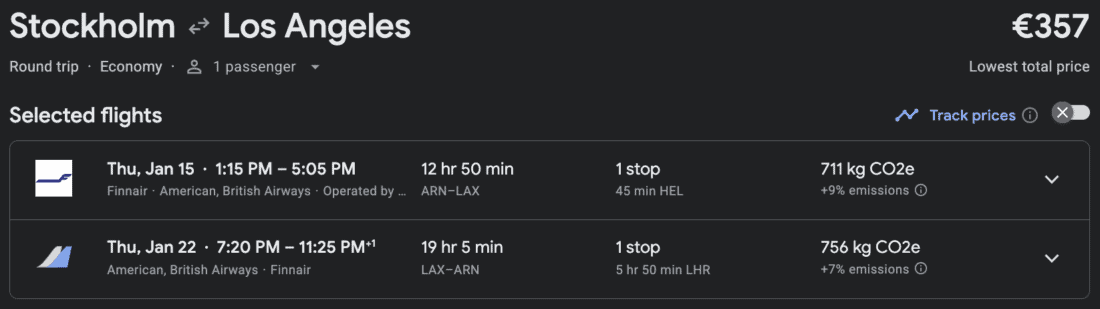
In this case, there is a connection in Helsinki of 45 minutes on the way there. Overall, it is not a bad connection if you want to get to your destination as quickly as possible. But that’s by no means enough for a trip to the city.
The aim of this guide is therefore to book flights with:
- as many stops at interesting places as possible
- and the longest possible transfer time (i.e. just under 24 hours)
This requires four basic steps:
1. Check Fare Rules
The fare rules of the underlying offer are the rules of the game for your flight booking. Here, among other things, it is determined for which travel period flights are available, with which airlines you can travel and what the costs are if you cancel. They also contain details on transfer and stopover regulations.
Johannes has already explained how exactly the fare rules can be interpreted in a separate article. The easiest way is to go to the ITA Matrix and search for a return flight there. It looks something like this in the new matrix:
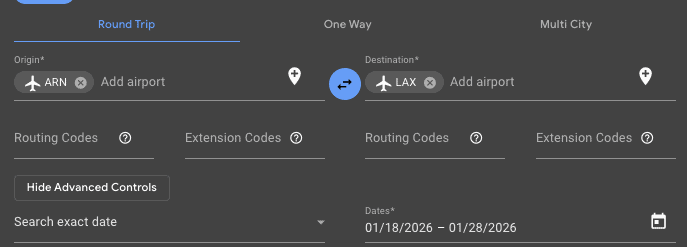
After the subsequent loading process, you only have to select a flight similar to the one above. After clicking on “rules” the complete fare rules appear:
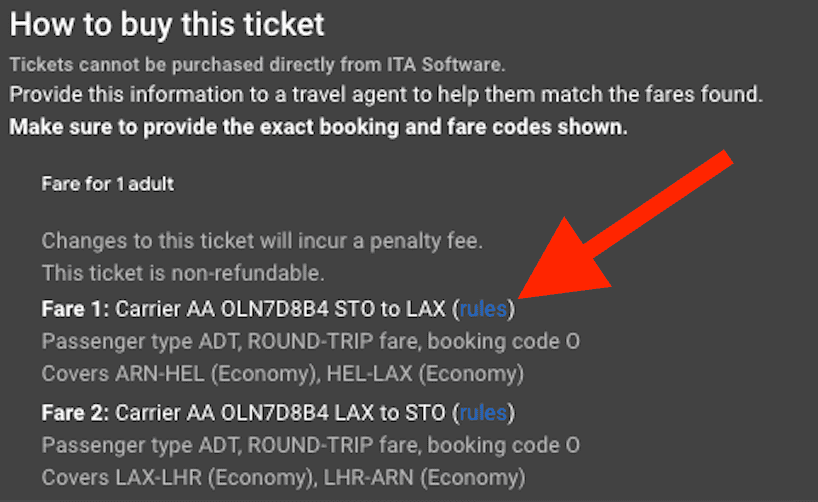
Now, the browser search function (Ctrl + F or ⌘ + F) helps to find the appropriate conditions for “stopover”.
For the purpose of planning a trip with stopovers, two points from the fare rules are of particular interest:
- Stopover restrictions
- Transfer restrictions
If stopovers are allowed, it is usually not a problem to spend several days at one destination. As a rule, a stay of at least three days is possible, sometimes it can last several weeks.
With cheap tickets, real stopovers – with exceptions such as Iceland, Lisbon, Doha, etc., aside – are usually not allowed. Instead, only a certain number of transfers, i.e. layovers, are permitted. Each of these transfers must not exceed a period of 24 hours, which is very important for our flight planning later.
The rules for Oneworld fares like this one are quite complicated:
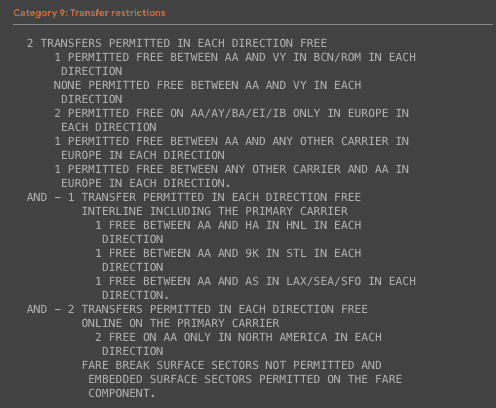
Admittedly, I don’t fully understand every item on the list, either. But at least you can see that up to two transfers are allowed in Europe and two more in North America. That’s enough for a few stops.
Since the fare above is a rather complicated example, here is another one. The corresponding fare comes from Lufthansa / Star Alliance on Frankfurt – San Francisco:
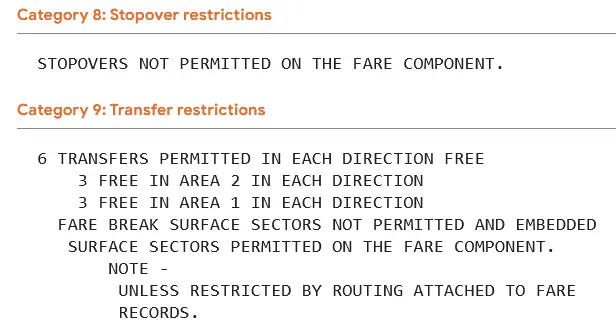
We are talking about so-called areas here. The IATA divides the world into the following three zones, which are defined as follows:
- Area 1: North, Central and South America
- Area 2: Europe, Middle East and Africa
- Area 3: Asia and Oceania
2. Look for Stops
After the theoretical details have been clarified, you can then search for the desired stops. Maybe you already know exactly which cities you want to visit. Then, of course, this step is omitted.
Stops can be made either in Europe or North America. The following are therefore in question:
- Scenario 1: Stockholm – North America – Los Angeles, CA
- Scenario 2: Stockholm – North America – North America – Los Angeles, CA
- Scenario 3: Stockholm – Europe – North America – North America – Los Angeles, CA
- Scenario 4: Stockholm – Europe – Europe – North America – North America – Los Angeles, CA
- Scenario 5: Stockholm – Europe – Europe – North America – Los Angeles, CA
- Scenario 6: Stockholm – Europe – Europe – Los Angeles, CA
- Scenario 7: Stockholm – Europe – Los Angeles, CA
So if you want to see as much of North America as possible, you can change planes twice within the USA. In this case, however, American Airlines doesn’t fly to Stockholm, so scenarios 1 and 2 fall flat.
Let’s see what other connections are suggested on the Stockholm – Los Angeles route. Google Flights (instructions) is very suitable for this. Among others, the following are listed:
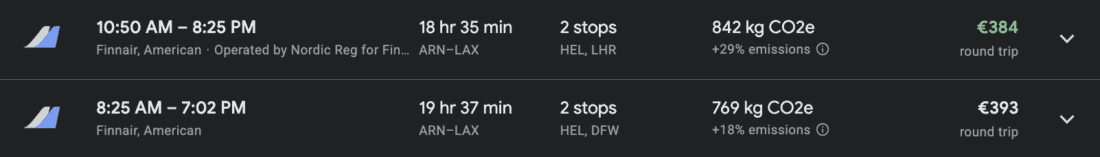
So on these dates, one of the cheapest options includes a layover in Helsinki and a layover in either London or Dallas. All of these cities are interesting options; however, for now, the layovers are far too short to see the city. We will therefore try to extend the whole thing to almost 24 hours if possible.
If you have already found an interesting connection, you can jump straight to step 3. But there are countless other routings via other cities that Google Flights does not show.
With the Matrix
The ITA Matrix is a very powerful flight search tool. However, it is not exactly beginner-friendly, so it is definitely worth taking a look at our instructions (Part 1 and Part 2) for the inexperienced.
The function of only spitting out connections with a certain number of stops is interesting. With only two transfers, it still works quite well with “X X” in the Routing Codes field.
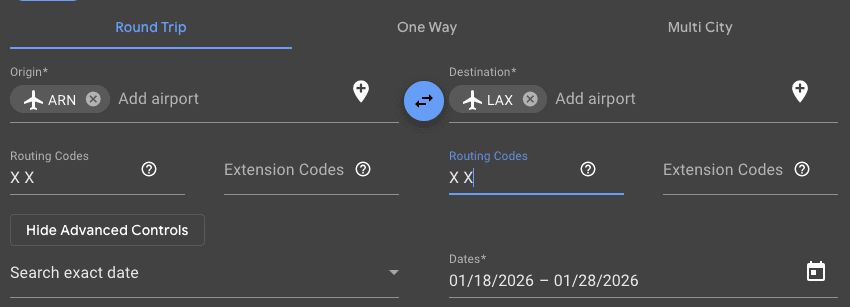
The search then returns some results that look much more interesting.
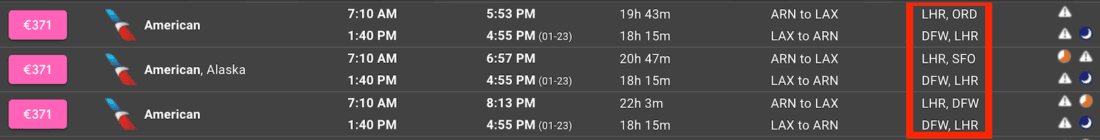
Summarising the way there and back, we were now presented the following options:
- London + Chicago
- London + San Francisco
- London + Dallas
- London + New York
- London + Nashville
- London + Charlotte
- London + Seattle
- London + Dublin
- Helsinki + New York
- Helsinki + Dallas
- Helsinki + London
If you’re a fan of a particular city, you can also set it as a requirement by using a code such as “HEL X”. Then the first transfer takes place in Helsinki, and for a second stop, there are further suggestions, e.g. Helsinki + New York.
Anyone who has already found a suitable routing in these inspirations can jump straight to point 3. Otherwise, there is still the manual search for connections:
More Stops
Google Flights finds not only return flights, but also multi-stop connections. In order to be able to search for these in a meaningful way, however, some creativity is required when selecting the airport. In general, you can never go wrong with one of the major hubs, as there are numerous connections to other airports. A (partial) list of hubs and focus cities in North America:
Air Canada (Star Alliance):
- Toronto
YYZ - Montreal
YUL - Calgary
YYC - Vancouver
YVR
Alaska Airlines (Oneworld):
- Seattle
SEA - Anchorage
ANC - Portland
PDX - Los Angeles
LAX
Delta Air Lines (SkyTeam):
- Salt Lake City
SLC - Minneapolis
MSP - Los Angeles
LAX - Detroit
DTW - Atlanta
ATL - New York
JFK
United Airlines (Star Alliance):
- San Francisco
SFO - Los Angeles
LAX - Denver
DEN - Houston
IAH - Chicago
ORD - New York
EWR - Washington
IAD
American Airlines (Oneworld):
- Miami
MIA - Charlotte
CLT - Philadelphia
PHL - Phoenix
PHX - Chicago
ORD - New York
JFK - Dallas
DFW
With the Star Alliance, you are usually limited to the big hubs when it comes to transfers. It looks better at Delta and American. There you can also transit at many other airports, e.g. Raleigh, San Diego or Las Vegas.
If you have a specific destination in mind, it is best to use Google Flights to check whether it works or not. The multi-stop search is ideal for this:
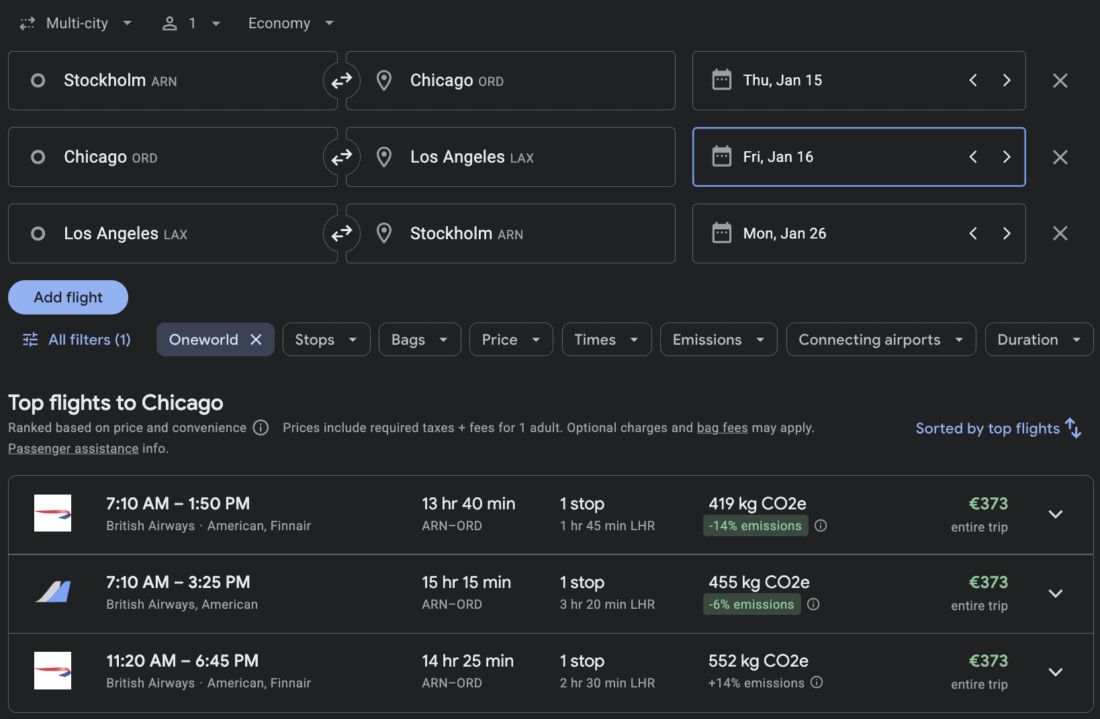
In the multistop tool, you can now let off steam for hours and search for possible connections.
3. Optimize Flight Times
In the second step, you have usually already found bookable connections. However, these are still not very attractive (except possibly for those who collect miles). You can now change planes in London and Dallas, but a stay of a few hours does not offer enough time for sightseeing.
It is usually attractive to extend your stay to almost 24 hours and to plan an overnight stay. If you arrive early in the morning, a connecting flight in the evening can also be interesting.
Google Flights is again the tool of choice for finding such connections. At least if you don’t want to make more than three stops. All desired destinations are simply entered there individually in the multi-stop search.
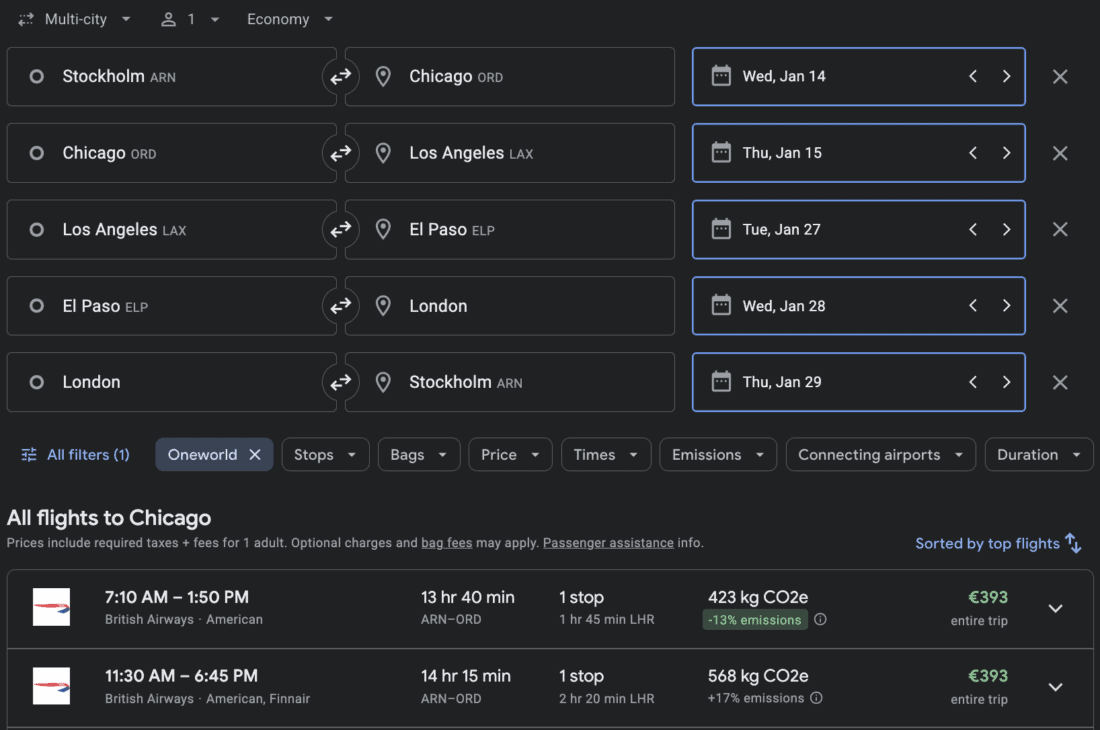
Choosing the date is a bit trickier, e.g. for red-eye flights. You can usually always find a cheap connection by trial and error (after a few seconds of loading time). As soon as this is the case, all suitable segments can be selected one after the other.
Here, it is important to pay attention to the flight times. For example, if you arrive in Chicago at 17:00, connecting on the next day at 17:00 allows for the maximum permitted. Eventually, all flights are selected, and the result looks like this, for example:
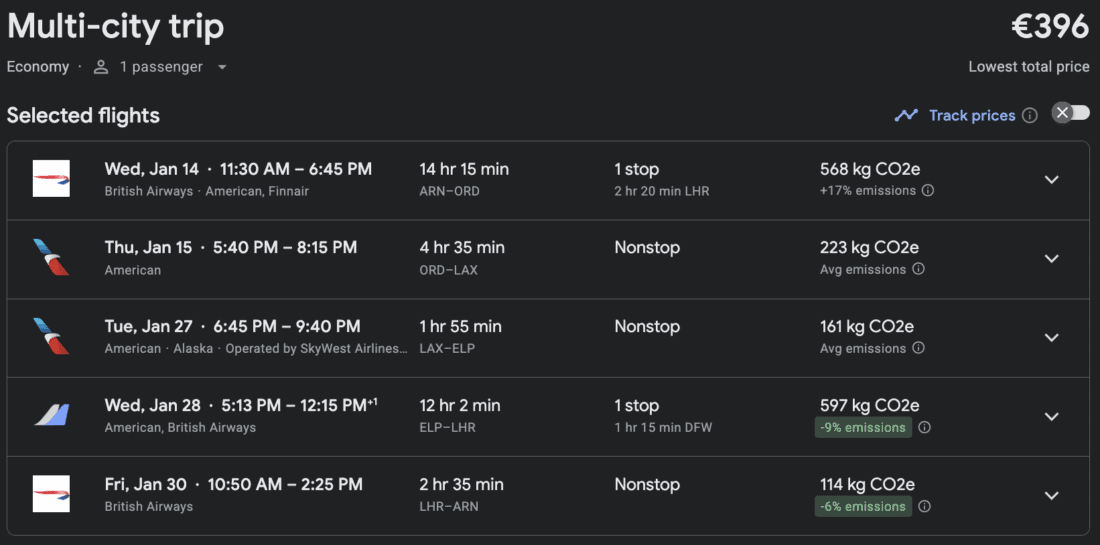
If desired, further 24-hour stops could be additionally incorporated here. But then you have to search the matrix. Here’s an example of what could be possible though the matrix:
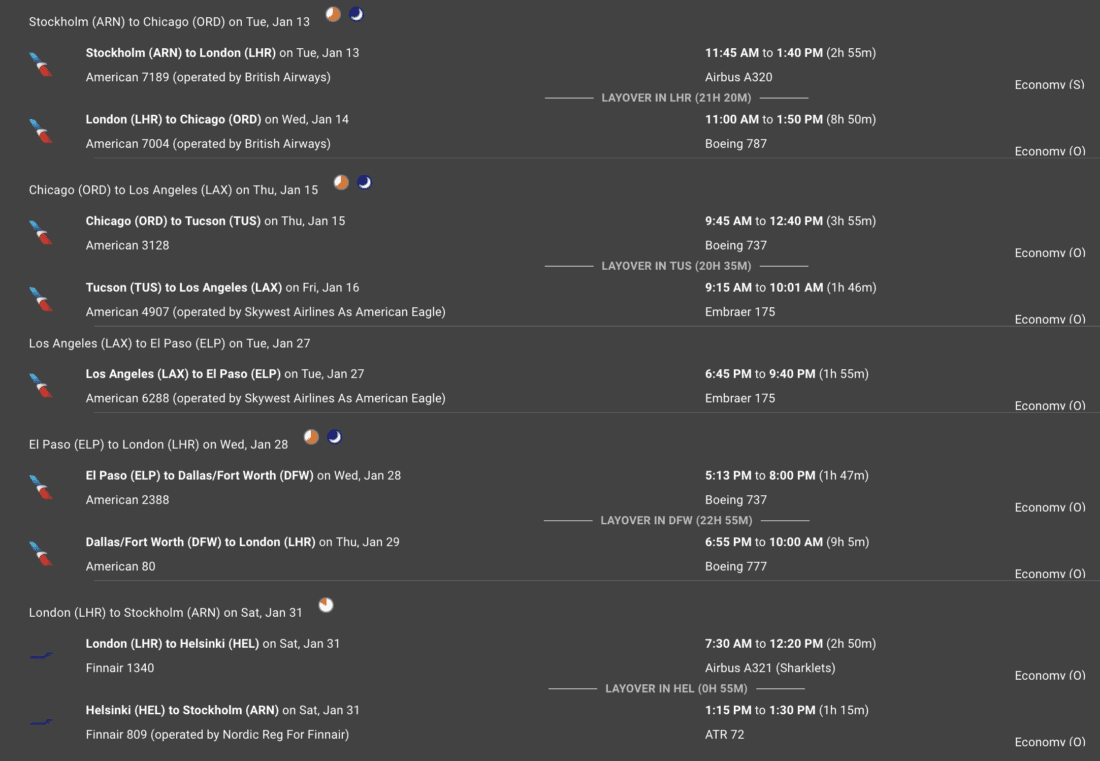
4. Book the Flights
When searching for flights via Google Flights, the actual booking couldn’t be easier. At the bottom of the search results, you will find a suitable button that will take you directly to the booking. This works very reliably, at least for big airlines, such as American and United:
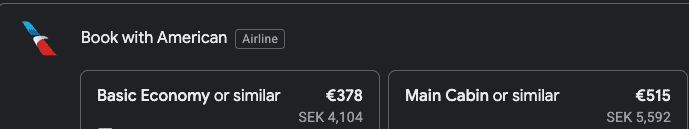
In this case, our routing is only aound €30 more expensive than the original booking, with only one change in each direction. It’s common for the price to increase by around €5 per flight segment due to the higher taxes.
Things are different with SkyTeam. Multi-stop bookings with KLM, Delta and others are usually not possible from Google Flights. Then you have to resort to the matrix. Thanks to the ITA Powertools, that’s not a problem either:
Disadvantages & Risks
Those who see flights only as a means of getting from A to B will certainly prefer short flight times. Everyone else has the opportunity to explore interesting cities that you would probably never visit. Because cities like Charlotte, Minneapolis, Detroit, … are quite nice for a day, but hardly anyone has them on their radar as their final travel destination.
Nevertheless, such bookings are not completely risk-free: Even flights with several transfers are only a transport service from A to B. In the event of a delay, only the arrival time at the final destination (in this case, Los Angeles) counts for passenger rights. If your flight is delayed, you cannot expect any compensation.
In theory, a layover can also be removed by the airline at any time, e.g. when there’s a schedule change. In practice, however, your wishes are usually taken into account if the flight times change significantly.
Conclusion
I hardly ever book direct flights anymore and always try to include mini-stopovers that are as interesting as possible. It only gets tricky when you’ve already been to Atlanta, Philadelphia, New York & others at some point. But even then, interesting alternatives can often be found.
Cover Picture: Photo by Morgan Lane on Unsplash

Comment (1)
A very interesting article, many thanks!