On our site, you’ll usually be shown the best and cheapest way to get to most cities, regardless if you want to fly in economy, business or first class. We will always get you to your desired destination. Nevertheless, once you’ve booked your flight, you suddenly have to start planning your trip, deciding which sights to visit, how to get from one point to another in that city, and finding out what locations you really should not miss. As we’re usually not there to offer you that service, we’ve compiled a list of some tools that can help you during that process.
Table of contents
Wikivoyage – A Detailed Overview of Your Destination
If you want to know everything that you could possibly want to know as a tourist about a certain city, wikivoyage will be a big help to you. It looks and feels just like Wikipedia, but instead of bothering you with categories that are completely irrelevant for your trip, it will give you a historical overview of the city, tell you how to get around in the city, and what you can see, do, learn, buy, eat, and drink at your destination. Wikivoyage usually also gives some advice about what districts you should look for a hotel in, and what other near cities to travel to.

Similarly to Wikipedia, Wikivoyage is quite dry and tries to only have facts on its website. While it’s great to get an overview and some ideas, it does lack personal experiences, which is why after using Wikivoyage you should head over to:
Tripadvisor – What did Other Tourists Think?
Tripadvisor is probably the best-known tool on this list. While the site can often be somewhat annoying because of all the costly tours that they advertise, if you look for a specific attraction, you’ll get good feedback on what to expect.
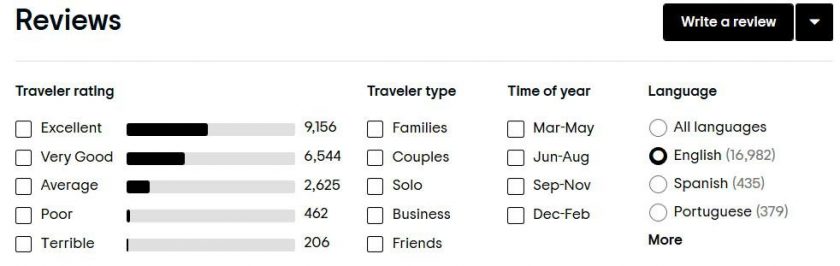
Once you’ve typed in a specific sight, you can check under Reviews if people who already went there had their expectations met, or were rather disappointed. A great feature: you can filter the reviews by traveler type and time of year. So, if something is great for couples or families, but you’re traveling solo, it is great to read what other solo travelers thought of the place, especially during that same time of year.
You can then read the reviews to find out what was good or bad about the place, and often also get advice on how to make the best of the attraction, or what other alternatives might be even better.
Visitacity – Getting the Sights Into the Correct Order
Once you’re done with Wikivoyage and Tripadvisor and have decided on what places to visit, you can then head over to visitacity. Enter your destination, go to Itineraries, and create your own itinerary:
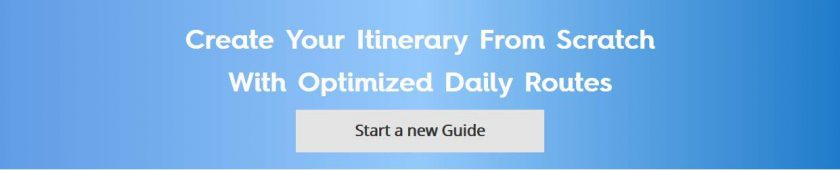
You can then add the attractions that you’ve decided on to your itinerary, as well as your hotel’s location and your trip’s dates. Visitacity will then create a plan, optimizing the order of your sights according to their location and opening hours. It will also recommend you how to get from one attraction to another. Your itinerary can then be downloaded as a detailed pdf.
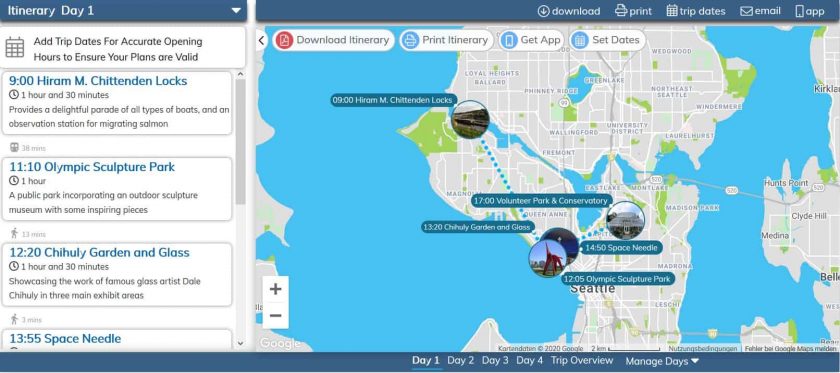
You can even tell visitacity how long you are willing to walk, and after what distance you wish to take public transportation or a car.
Travel-Dealz, Germany’s most reliable travel website, is now available in English for all Americans and Europeans. Feel free to subscribe to our newsletter to get the best deals, news, and guides for your region.
Locationscout – Where to Shoot the Best Photos
This tool is especially for our readers, that love taking amazing photographs. Locationscout will tell you the specific points in the city, where you can take great pictures that will make all your Instagram followers jealous.
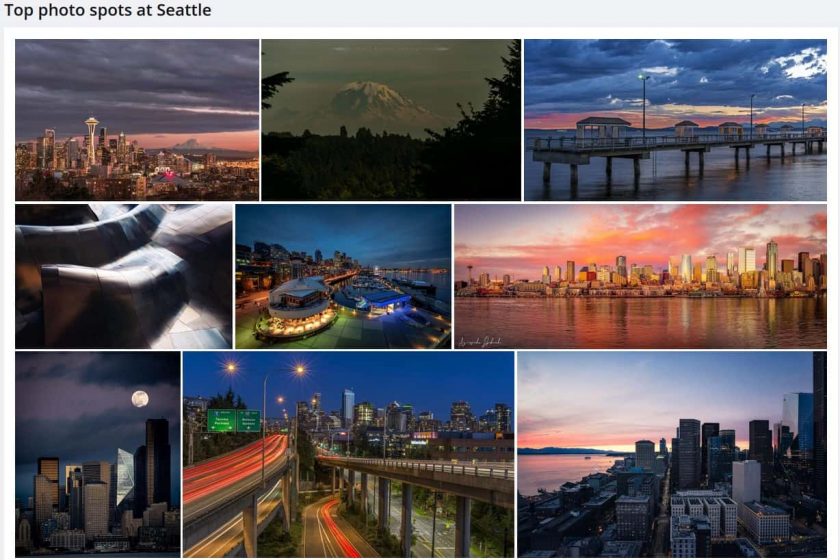
While not giving much information about the place itself, locationscout will tell you how to get there and what the best time for taking a picture is.
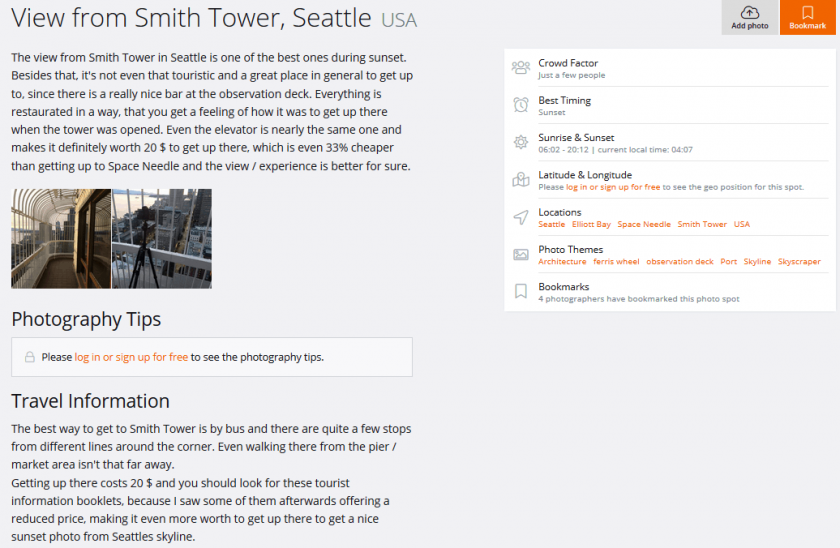
Google Travel – Quick and Lazy
If you don’t have the time (or patience) to create your own, detailed travel plan, and just want a simple, pre-fabricated, mainstream itinerary, Google Travel might be most appealing to you. Google will not only list the city’s top attractions, but also give you various itineraries to choose from:
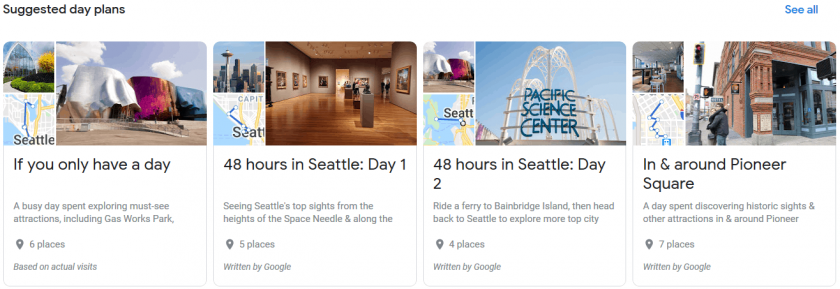
Obviously, these itineraries will not be tailored to your preferences as they would have been, had you used the previous tool, but there’s probably no quicker way to get a good day-plan than this.
Conclusion
Everyone has different preferences when it comes to exploring a city. Some people love museums, some love nature, some love architecture, and so on. That’s why we, at Travel-Dealz, can’t really give much advice on what to do once you’ve left the plane and airport. These tools, however, should be a big help for planning your perfect trip, and so we hope that you’ll get the absolute best out of the next city that you’ll be visiting.
Cover Picture: © elenabsl - Fotolia.com

Comment (1)
Thanks for sharing amazing information. Keep us updated.