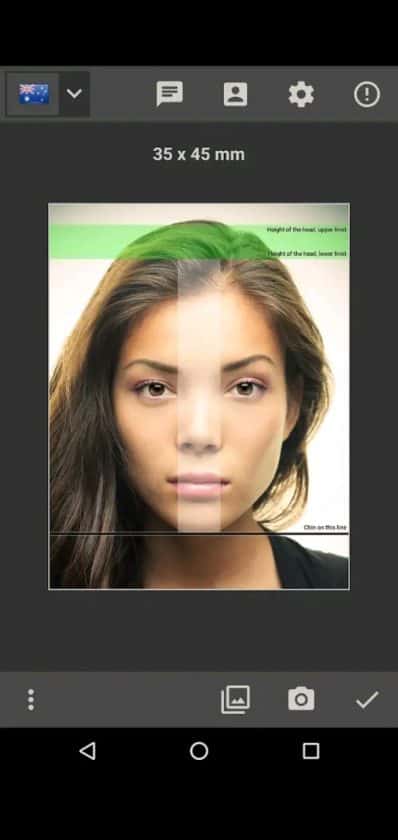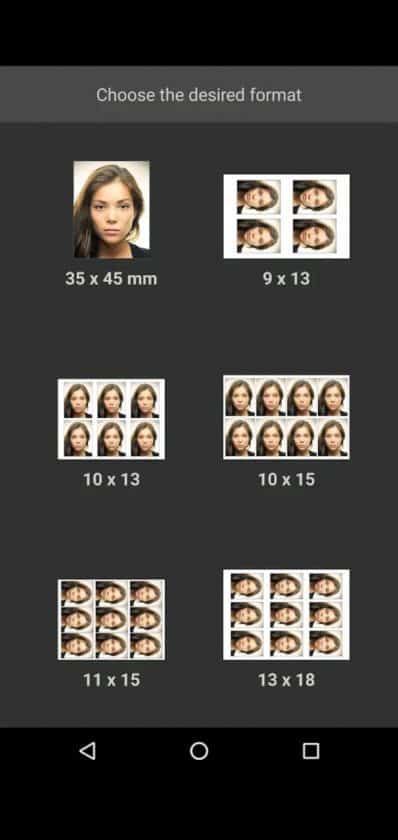We all know this situation: you’re about to book a flight or a trip, check your passport, and realize that it’s about to expire. No big deal, things like a new passport aren’t obstacles for most travelers. But if there are ways to streamline the whole process, why not, right?
One part of getting a new passport is having your picture taken. Now, there’s the photographer who does a great job but will typically charge more than we’d like to pay. The next option is the photobooth. Less expensive. But still not the perfect method.
Wouldn’t it be great to take your picture on your smartphone? At home. Without spending a lot of money. Sure thing! But if you’d try to take a selfie and pass it on to the authorities responsible for handing out the new passport, the photo would most likely not meet the strict criteria.
So we asked ourselves: isn’t there an app for that? And sure enough, there’s more than just one.
No matter if you’re using an iPhone or an Android smartphone, many apps will help you get the perfect picture. The one that we’ve tested is Passport Photo. It’s available for iOS as well as Android, and it’s free. The developers earn their money through commercials and in-app sales.
With a lot of advertising, but without spending a cent, you can create your passport photo. In order to be successful, you should stand in front of a white wall and focus on proper illumination (indirect sunlight will work best). The app will show some orientation marks, so you’ll know if you are holding your phone correctly. The great thing about this particular application is that you can switch between passport photo formats in 100 different countries!
Once you’ve taken the perfect photo, you can then print it directly using programs such as AirPrint or by saving it on your phone and printing it in the drugstore. If you want to print several copies on one page, you have to make an in-app purchase.
Once you have successfully printed the passport photo, you have to crop it to the right size carefully. It is best to recheck this afterward with a ruler.
Cover Picture: © pic3d - Fotolia.com